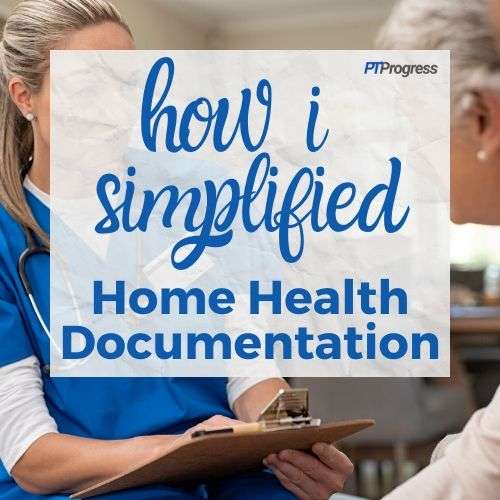When I started working as a home health Physical Therapist, I looked everywhere for home health documentation examples.
I entered the world of home health from an outpatient clinic, so finding efficient ways to document in the home health setting was difficult at first.
When I figured out the basic outline of a good home health eval, daily note progress note and discharge, I decreased my documentation time by 50%.
It saved me at least an hour each day, which is a big deal when you’re paid per visit.
In this article, I’ll share how I created my own home health templates and share how much time they’ve saved me.
Home Health Documentation Examples
The amount of time it takes to write home health physical therapy documentation (and occupational therapy documentation) will vary depending on the type of note you’re writing. Most therapists eventually come up with some sort of home health template or system to save time when documenting their treatment, but if you’re new to home health, it’s hard to know what to expect!
Creating Home Health Documentation Example Templates
If you’re fortunate to know a therapist at your home health agency who is willing to give you a few of their templated phrases or examples, that’s a huge time saver!
But it can be really kind of awkward asking another therapist if you can have a copy of their personal ‘home health documentation cheat sheet.’
They’ve probably spent hours creating their own unique documentation phrases and they might hesitate giving them to you for various reasons.
When I started as a home health therapist, I made meticulous notes from the therapists who trained me and used their examples to create my own documentation cheat sheets which included:
- Full Home Health Narrative Notes
- Evaluation Summaries
- Physician Verbal Order Templates
- Treatment Note Examples / Flowsheets
- Assessment Phrases & Discharge Summaries
- Entire Therapy Documentation Examples
I spent weeks organizing my notes and creating home health templates that worked for me. For almost an entire year, I kept refining my cheat sheet and created my own little system.
So was it worth it? ABSOLUTELY!
Using my own home health documentation templates, I was able to save 5 to 10 minutes per patient each day.
Just to give you an idea, I might see 5 to 6 patients on a regular day: 2 evals, 3 follow up visits, and a discharge. So saving 10 minutes per patient was an entire hour saved each day!
Since I’m paid per visit, saving time is critical, especially since I’m not paid an hourly rate to do my notes!
I highly encourage you to take a few weeks to create your own home health templates, but if you want a copy of my entire documentation template, you can find the bundle here.
Therapy Documentation Example Time Estimates:
Start of Care – Plan to spend at least 1.5 hours with the patient and 1.5 hours completing the note after the visit. Start of care documentation takes the longest, especially with the newest OASIS changes.
Evaluation – Plan to spend at least 1 hour with the patient and up to 45 minutes after the visit to complete the evaluation note.
Visit Note – For regular follow up visits, plan to spend 30 to 60 minutes with the patient and up to 20 minutes to complete the ‘daily note.’ If you’re efficient, you can often complete the entire note during the home health visit!
Reassessment Note – In Home Health therapy, reassessments are basically like a progress note and take a little longer than a regular visit to complete. Plan to spend 45 to 60 minutes with the patient and up to 20-30 minutes to complete a reassessment note.
Discharge Notes – Plan to spend 30 to 60 minutes with the patient for a discharge visit and an additional 30 minutes after the visit completing the documentation. An OASIS discharge will take longer to complete than a non-OASIS discharge
Download the Home Health Documentation Templates
If you’re a new home health therapist, this guide will save you time and headache as you can actually spend more time focusing on the patient’s needs and treatment.
If you are a veteran home health therapist, this guide can give you fresh ideas on ways to efficiently document your treatments.
Here’s what’s included in the Home Health Documentation Template:
-
Initial Evaluation Summary Example
-
Physician Verbal Order Examples and Script Template
-
Objective Measurement Handout
-
Daily Note Assessment & Documentation of Treatment
-
Progress Note Statements on Goals
-
Discharge Summary Examples
-
Goal Setting Template and Examples
The assessment phrases and narrative note examples are enough to save you at least 5 minutes per patient. With 6 patients a day, that saves you 30 minutes each day.
Therapy Documentation Template Bundle
I mentioned that I spent an entire year crafting my templates and creating a system that saved me time. You can see the entire system in the bundle below, which includes:
- Assessment Templates
- Goal Templates
- Treatment Flowsheets
- Stick Figure Exercises – A huge time saver for home health therapists!
What is your time worth in the evening? Personally, I would have paid over $100 to someone for their documentation templates if it would save me over 3 hours a week in documentation headaches! 🙂
Start your home health career off right with the first and only home health template documentation guide available online. Written by a therapist, for therapists.
“I can’t wait to spend three hours documenting after work tonight!” said no physical therapist, ever. Yet, many of us take our documentation home each day. It happens so frequently, in fact, that some of us have just accepted it as part of being a PT. If you’re in outpatient care, you’ve got a million recerts, progress notes, pre-authorization forms, and Medicare-specific sheets to handle. If you’re in acute care, there’s the ever-changing battery of required codes and functional measures du jour. Inpatient rehab PTs can commiserate about the hassles of FIMs and PAIs. And home health is perhaps the most challenging setting of all, with the infamous arch-overlord of documentation insanity: OASIS forms.
Still, while many PTs seem to document deep into the night on a regular basis, there are plenty who consistently leave work on time. If you’re not one of them, you may be wondering what you can do to get there. So, we did some digging to come up with several workflow tips that’ll hopefully help you and reclaim your work-life balance!
1. Avoid rookie documentation mistakes.
We’ll start with a basic rule of thumb: you can avoid making documentation mistakes and omissions by simply understanding the point of documentation in the first place. You’re writing notes so that you can:
- communicate with other healthcare providers regarding your patients’ health,
- justify your skilled interventions, and
- legally protect yourself.
An ounce of prevention is worth a pound of cure—isn’t that how the saying goes? Stephanie Mayer PT, DPT, of The Note Ninjas explains that one of the easiest ways to streamline documentation is to recognize what you really need to document. And part of that is recognizing where you might be falling short. Here are a few examples she commonly sees in her work:
- Failing to document functional loss. Mayer points out that some therapists simply document a fall or an injury—and forget to document functional need. She recommends being as specific as possible and including dates of the fall/injury and/or hospitalization, the reason for the incident (if known), and, most importantly, the functional loss due to the patient’s current condition.
- Failing to document specifics about prior level of function. Mayer notes that simply writing, “pt was Mod I or Max A with transfers” isn’t enough. “You need to be more specific and include type of transfers, such as stand-pivot, as well as the type of assistive device used,” she says. And, she urges, don’t forget to note additional details like ambulation distance and whether that distance was recorded in the household/assisted living facility (ALF) or in the community.
- Failing to establish a home exercise program (HEP) or caregiver education goal. Mayer notes that when you teach caregiver education or give your patient HEP information, you also need to document goals for these interventions (e.g., “patient will be independent with HEP within 30 days”).
Another documentation mistake is failing to bill for the care you deliver. “If we are taking all this time to document, one thing we definitely need to do is show the value of our service and not leave money on the table,” says Gail Bachman, PT, DPT, of Sharp Healthcare. She also notes that PT evaluation codes are untimed, and while many of us conduct patient education and treatments during our patients’ initial evaluations, we don’t always think to bill for that time. “An extra sentence or two [in your documentation] could equal two more billable units,” she explains.
Monika Lukasiewicz, OTR/L, host of The Home Health Occupational Therapy podcast, says gaining skills in your chosen setting can help with uncertainties around documentation. Once she became well-versed as a home health OT and had several home health-specific CEUs under her belt, her relationship with charting changed: “Instead of seeing documentation as just ‘writing notes,’ it became about how I was present with my clients and where I delivered skill and value,” she explains. This confident mindset allows her to be more mindful and effective when writing notes—not to mention, find more flow in the process!
Download your Defensible Documentation Toolkit now.
Enter your email address below, and we’ll send you a free toolkit to help you ensure your documentation is defensible enough to withstand scrutiny.
Comments
Required
Invalid Email

You got it!
The download you requested will be sent to you in a few minutes.
2. Always strive for point-of-service documentation.
Point-of-service documentation simply means documenting while you’re with the patient. Of course, it shouldn’t detract from the quality of care you’re providing, so the key is to document when it feels natural and organic. It might mean typing the patient’s subjective report on your tablet while he or she reports subjective measures during a stretching or cardio warmup. It might mean documenting exercises and repetitions during the session, rather than after. It might mean having a tech write down measurements as you take them during an evaluation.
Whenever possible, document while you work with patients—and input your notes directly into your EMR. After all, even if your handwriting is impeccable, you’ll just have to re-enter everything later. While learning to document and treat in tandem requires some practice, it’ll definitely save you time in the long run.
Get your patients involved with documentation.
Keep in mind that patients may be sensitive about you typing away when they are sharing information about their health. You can manage expectations by explaining upfront that you’ll be using electronic documentation to help you track pertinent treatment details and functional progress. Transparency is key to gaining your patients’ trust. Stephanie Glick, PT, DPT—Clinical Informatics Specialist at SCL Health—suggests saying something like, “During our evaluation [and/or] treatment, I may pause to document on the computer. This is so I can be as accurate as possible and provide the most detailed care moving forward. I want you to know that I care about what you have to say, and that you have my full attention.” Glick also recommends challenging yourself to stay on top of documentation by striving to complete the subjective and objective portions of the note before each session ends.
3. Make your EMR work for you, not against you.
Too many of us become frustrated with clunky EMRs without realizing that they’re often customizable. Before you lose your temper, step back and check to see if your EMR provides training software, programs, or services. You could be just one phone call away from free support. Be sure to take advantage of those perks if they’re available.
Glick suggests tweaking whatever EMR you use so that it works for you, specifically. She suggests you do the following when making changes to the workflow:
- Eliminate double documentation whenever possible: If you find yourself re-entering the same information in multiple spots, eliminate that redundancy as soon as possible.
- Explore various templates for your documentation needs—or create your own: Emily Kelly, PT, DPT, has worked in private practice and hospital-based clinics. She recommends making note of common patterns, tests, words, and phrases that you use while documenting—and then creating personalized evaluations accordingly. “Be sure to observe what you use most first, and then create the template,” she says.
- Use tools within the medical record. Glick points out that some EMRs have links or other triggers that you can use to pull in things like demographics, past medical history, and past surgical history, thus eliminating the need to manually type or select this information.
Meet with additional teams.
According to Glick, in many cases, you can avoid unnecessary work by meeting with the right teams at your facility. She recommends arranging a meeting with your clinical or health informatics team to strategically create documentation templates that will improve efficiency and usability. She also suggests meeting with your patient access, billing, and compliance teams to gain better insight into how everyone’s documentation fits into the big picture.
Trim the fat.
Do a few chart audits and pay close attention to how your EMR is set up as you write your notes. You might be inputting redundant information—or maybe you’re simply writing too much. According to Glick, if what you’re including does not serve one of the purposes below, you can probably eliminate it from your workflow:
- Fulfilling insurance requirements
- Communicating with colleagues (PM&R or otherwise)
- Providing legal protection
- Helping you/a colleague continue your plan of care for subsequent visits
- Improving care for your patient
4. Designate—and make use of—a “superuser.”
Part of making your EMR work for you is having at least one person on your team who truly understands how the technology works—and how to leverage it for your team’s needs. Enter: the superuser! If you have a designated EMR “superuser” on staff, you’ll save yourself—and your team—a lot of time, effort, and confusion. That’s because superusers:
- can answer frequently asked questions.
- can find solutions to issues and then disseminate the information in an intentional manner (rather than via a game of telephone).
- mitigate confusion during system upgrades, downtime, and other anomalies you might face when using a documentation software.
Choose the right superuser.
One man’s trash is another man’s treasure, right? What might feel like a chore for one therapist could be an opportunity for another. Therapy professionals can often leverage this type of work experience to land future roles in clinical informatics or other non-clinical PT and OT jobs. So, survey your current staff and find out who’s genuinely interested in pursuing the superuser path.
5. Leverage ancillary staff.
If you find yourself scrambling to fill out measurements—or you’re typing notes late into the night—it could be because you’re not properly leveraging your volunteers, students, and aides.
WebPT Co-Founder and President Heidi Jannenga, PT, DPT, ATC/L, recommends enlisting a student or aide to act as a scribe, taking notes and entering pertinent information into your EMR whenever possible. Jannenga points out that this is also a great way to introduce patients to other ancillary staff who might be involved in care delivery.
Ancillary staff can also:
- Wipe down tables and equipment before or after use.
- Print and assemble HEPs.
- Set patients up for any heat or ice treatments.
- Take blood pressure measurements before and after you treat patients.
- Schedule patients’ appointments (or walk them to the front desk to do so).
Schedule effectively.
Speaking of scheduling, Raina Lyght, PT, MPT, CHT, of Anne Arundel Medical Group, places a heavy emphasis on proper education and training of support staff. She notes that her organization’s PT department uses scheduling “cheat sheets” to minimize errors. This way, a proactive support staff member can schedule different types of diagnoses for specific time slots, and even anticipate how many follow-up appointments might be needed after the initial evaluation.
6. Use low-tech tactics to ensure compliance.
Mayer notes that much of your documentation distress can be eliminated by simply having a defined system in place that works for you and your facility. And this doesn’t necessarily mean every solution needs to be high-tech.
She believes that incorporating old faithfuls—such as sticky notes and checklists—can help therapists stay organized and compliant.
Think about it: we all use checklists for packing so we don’t forget anything important when we go on a trip. So, why shouldn’t we use checklists to ensure we don’t leave crucial information out of our documentation? Here are a few questions that strategically placed sticky notes (and other old-school reminder hacks) can help ensure you answer:
- Have you re-confirmed your patient’s next appointment date and time?
- Did you get a required signature if applicable?
- Did you call the patient’s MD to discuss additional imaging?
- Did you take the patient’s vitals (or have a tech or student do so)?
- Did you take measurements needed for progress notes or recertifications?
7. Set up documentation shortcuts.
Sarah Lyon, OTR/L, of OT Potential, points out that there are plenty of time-saving documentation hacks many OTs and PTs have never explored. For example, she recommends making use of auto-fill and text-expander features whenever possible. Insurance payers prefer minimal use of jargon and cryptic shorthand, but Lyon says many EMR programs have auto-fill capabilities. She also notes that some browsers—such as Google Chrome™—have features like the text expander, which allows you to denote certain shortcuts that the browser will automatically expand into full phrases whenever you enter those shortcuts in your documentation.
You can also explore other third-party options that might integrate with your current EMR. For example, Lyon says PhraseExpress integrates with popular players like Allscripts, Cerner, and NEXTGEN.
Lyght uses EPIC at her job, and she notes that her team is able to use customized “smart phrases” to their advantage. “This is a time-saver when documenting goals, treatment rationales, and portions of my assessment,” she explains.
8. Clean up your clinic and its processes.
Sometimes the real issue isn’t the documentation at all. It’s how everything else in the practice is handled. In many facilities, therapists are owning processes and tasks that could easily be managed by the front office, aides, or students.
Create a standard method for scheduling appointments.
Scheduling follow-up appointments should be a relatively painless process. Glick recommends creating a standard method for setting these appointments. If possible, use your EMR’s secure messaging, appointment follow-ups, and in-basket features to keep things streamlined to a single workflow. Then, reinforce this flow so there is only one spot to check if there’s a question, rather than multiple places that could potentially hold different answers.
Keep a tidy workspace.
It’s hard to be an efficient therapist if you’re working in a disorganized, chaotic clinic. “Don’t under-estimate the benefits of a clean space and easy access to the appropriate tools,” urges Glick. She explains that having to search for supplies like goniometers takes away from direct patient care time, your ability to perform point-of-contact documentation, and ultimately, patient and therapist satisfaction.
Conclusion
At the end of the day, documentation should not feel like an insurmountable task that you simply cannot complete during your normal work day. In fact, for some people, documentation becomes something of a passion. (These folks often move into compliance or physical therapy utilization review roles!) However, if you’re struggling to get your charting done on time each day, we highly recommend exploring the ideas in this article. And please, share your own tips with us in the comment section below. We’re always eager to learn new time-saving hacks and tweaks to make life easier!